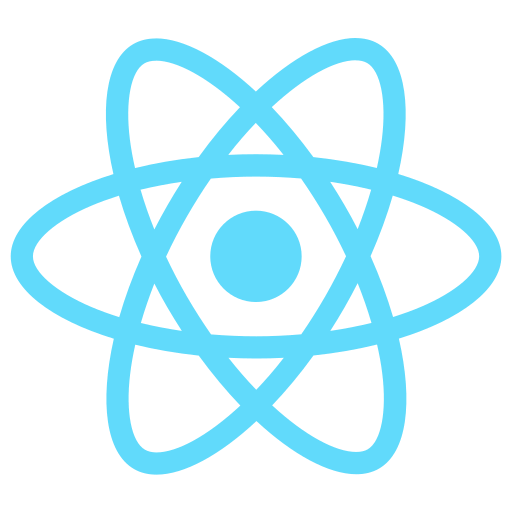
React-icon by Facebook does not meet the threshold of originality needed for copyright protection
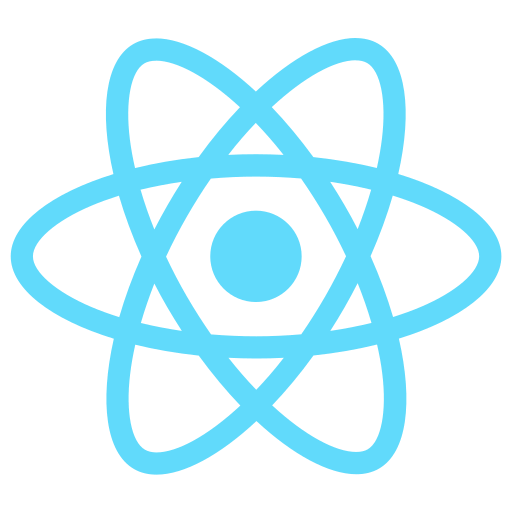
React-icon by Facebook does not meet the threshold of originality needed for copyright protection
I created a React app, tested it locally, pushed the code to GitHub and published to Azure.
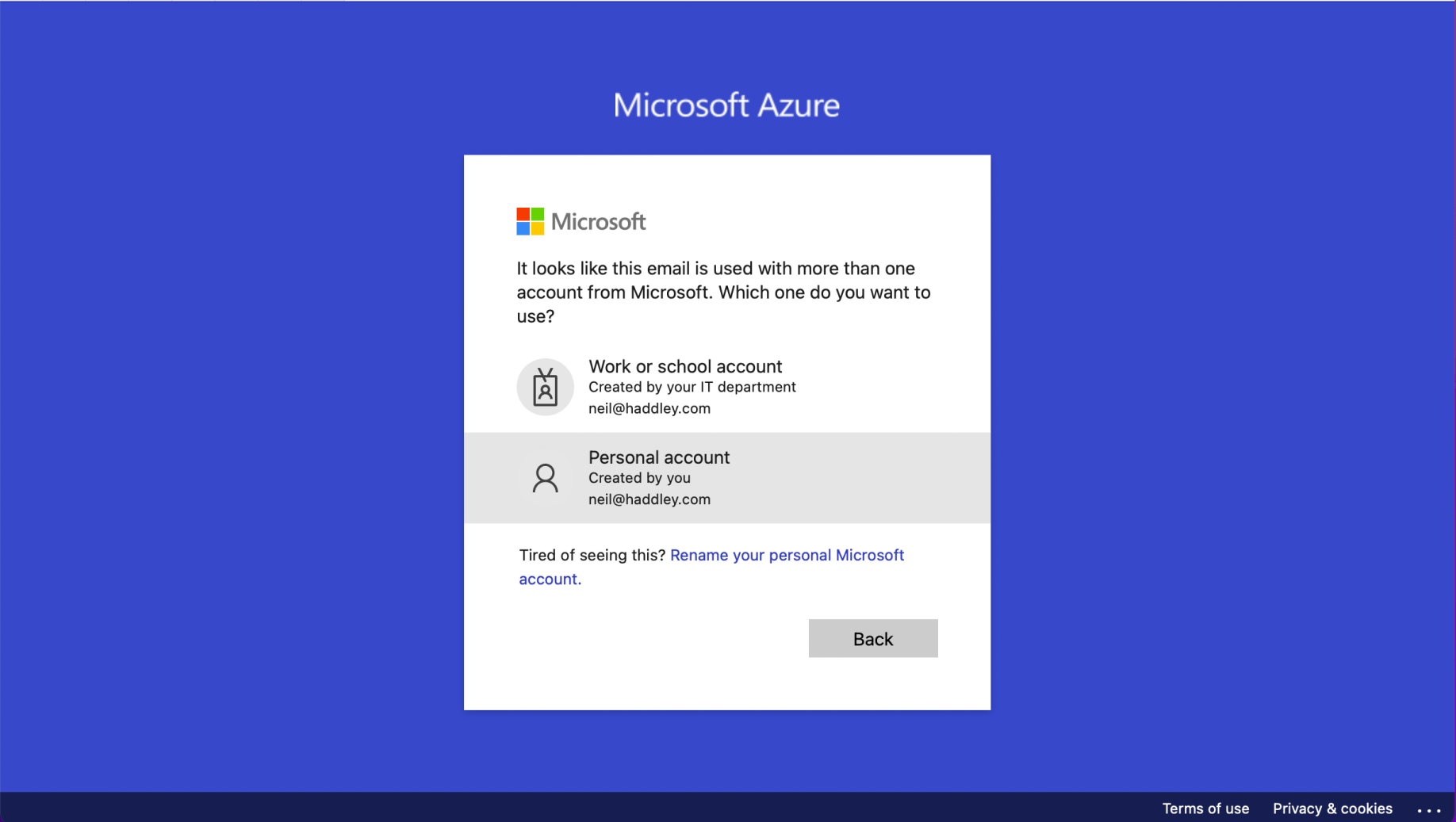
I logged onto https://portal.azure.com using my personal account
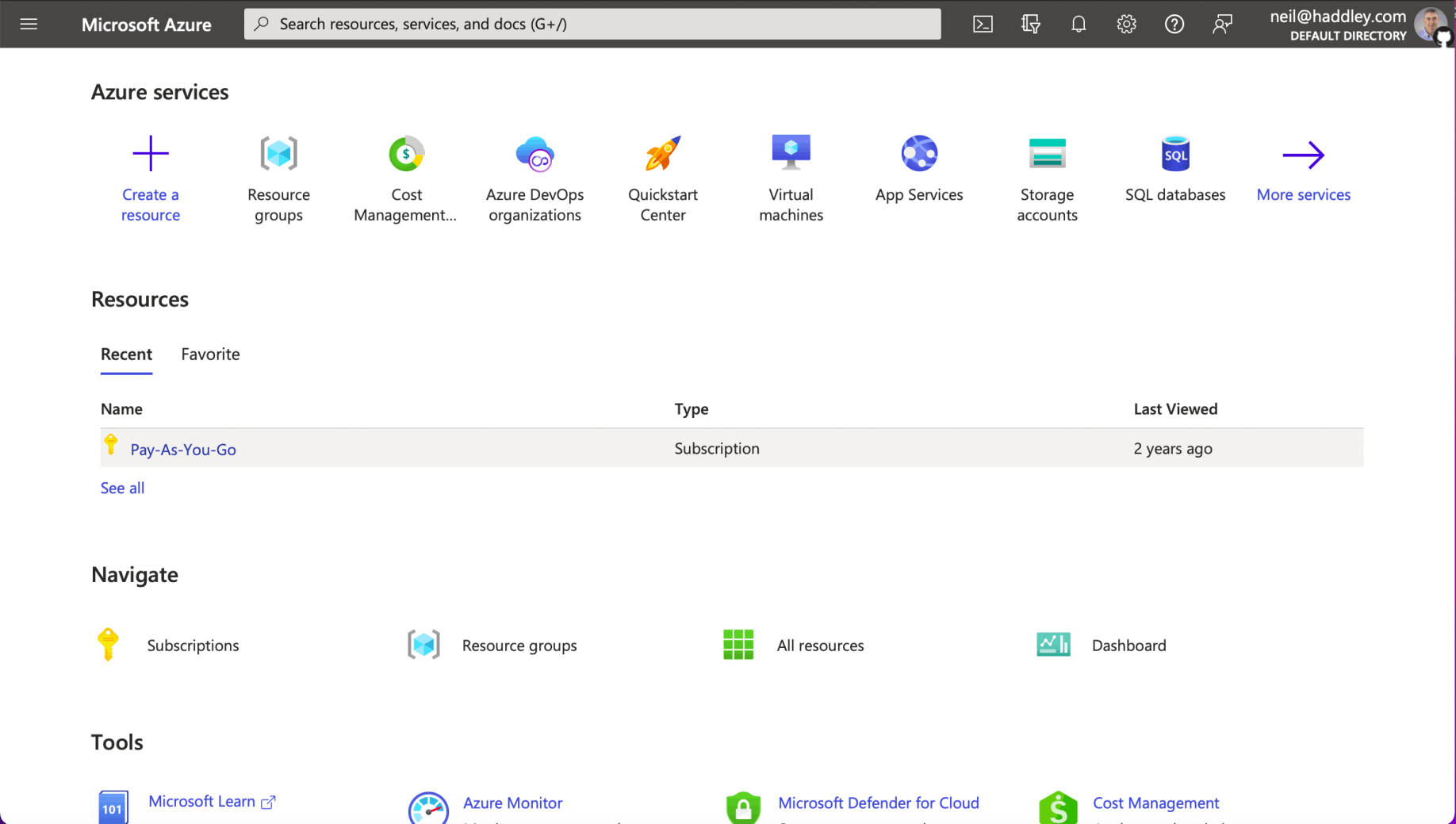
I have a Pay-As-You-Go subscription
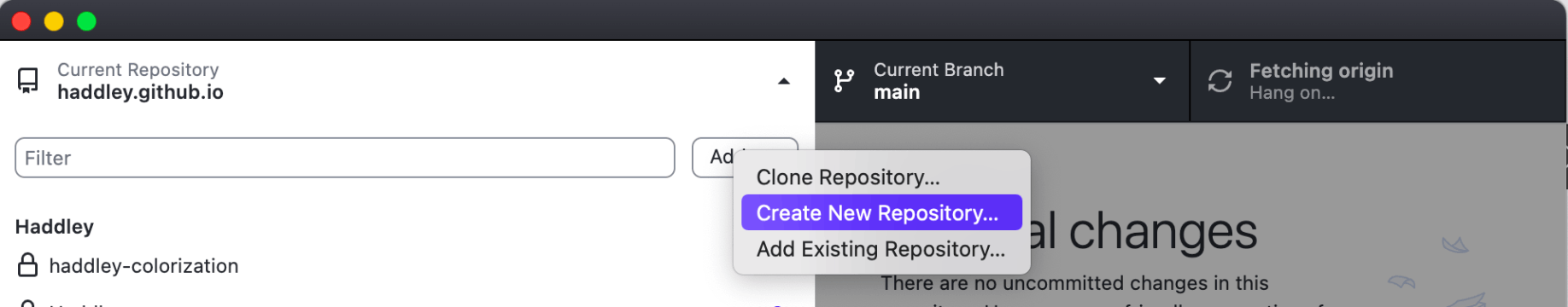
I opened GitHub Desktop and created a new repository
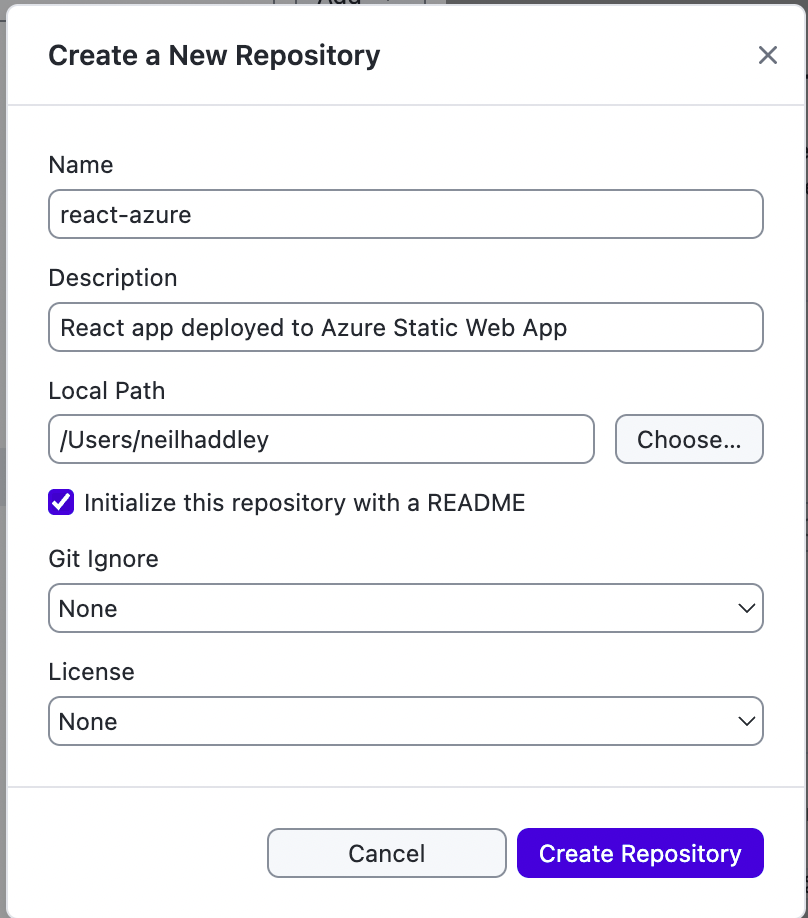
I named the repository react-azure
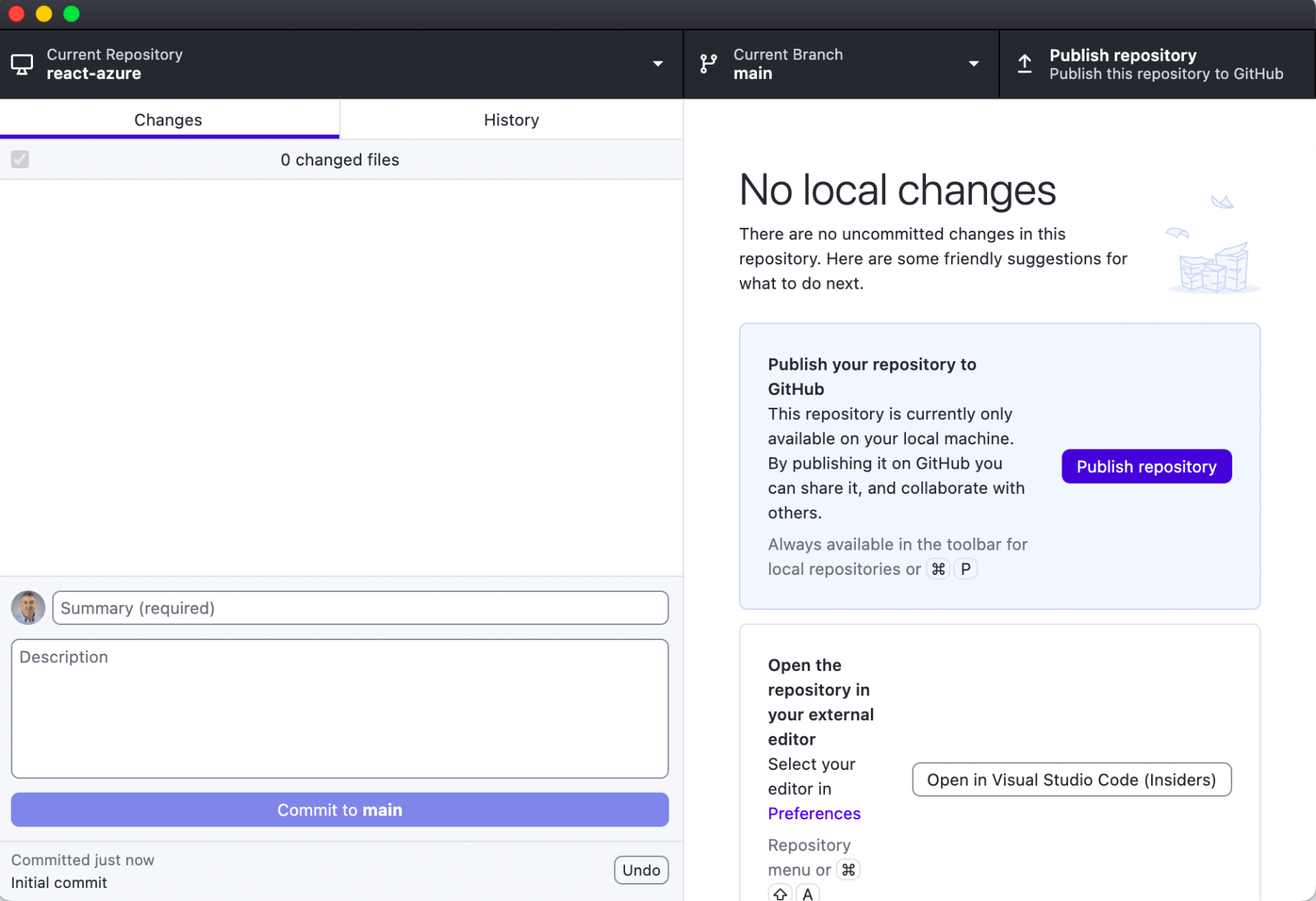
I published the empty repository to GitHub. I clicked on the Open in Visual Studio Code (insiders) button
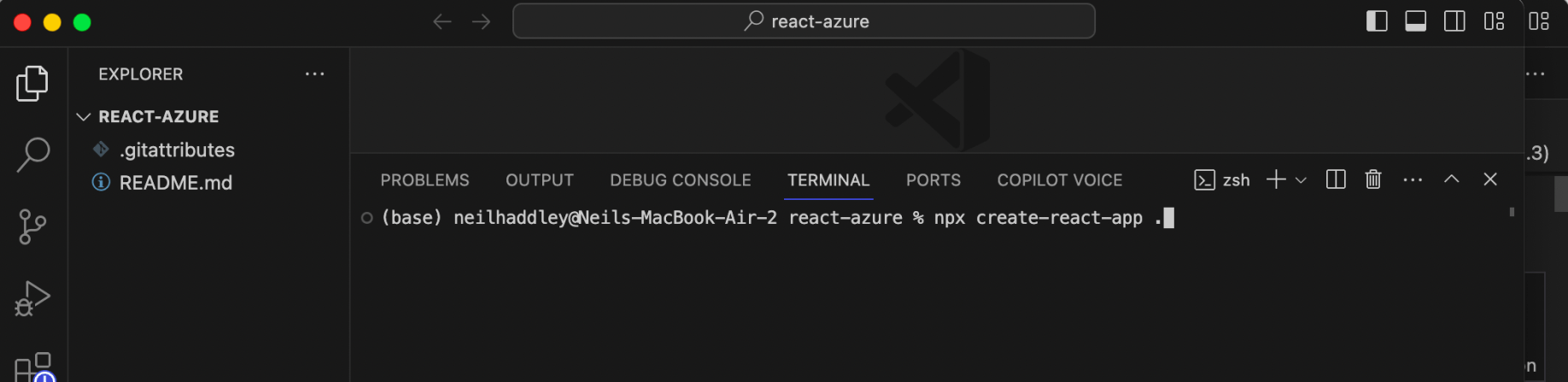
I opened a terminal and ran npx create-react-app . to create a new React app.
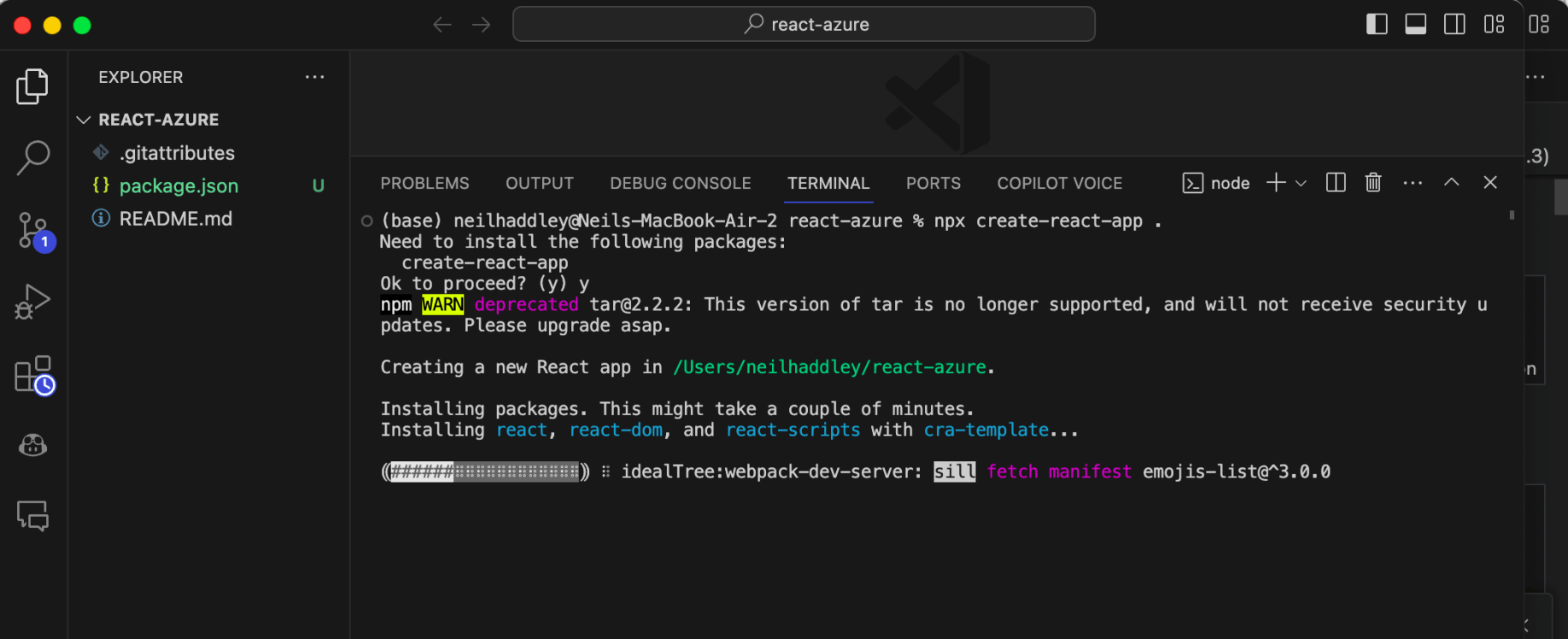
create-react-app ran
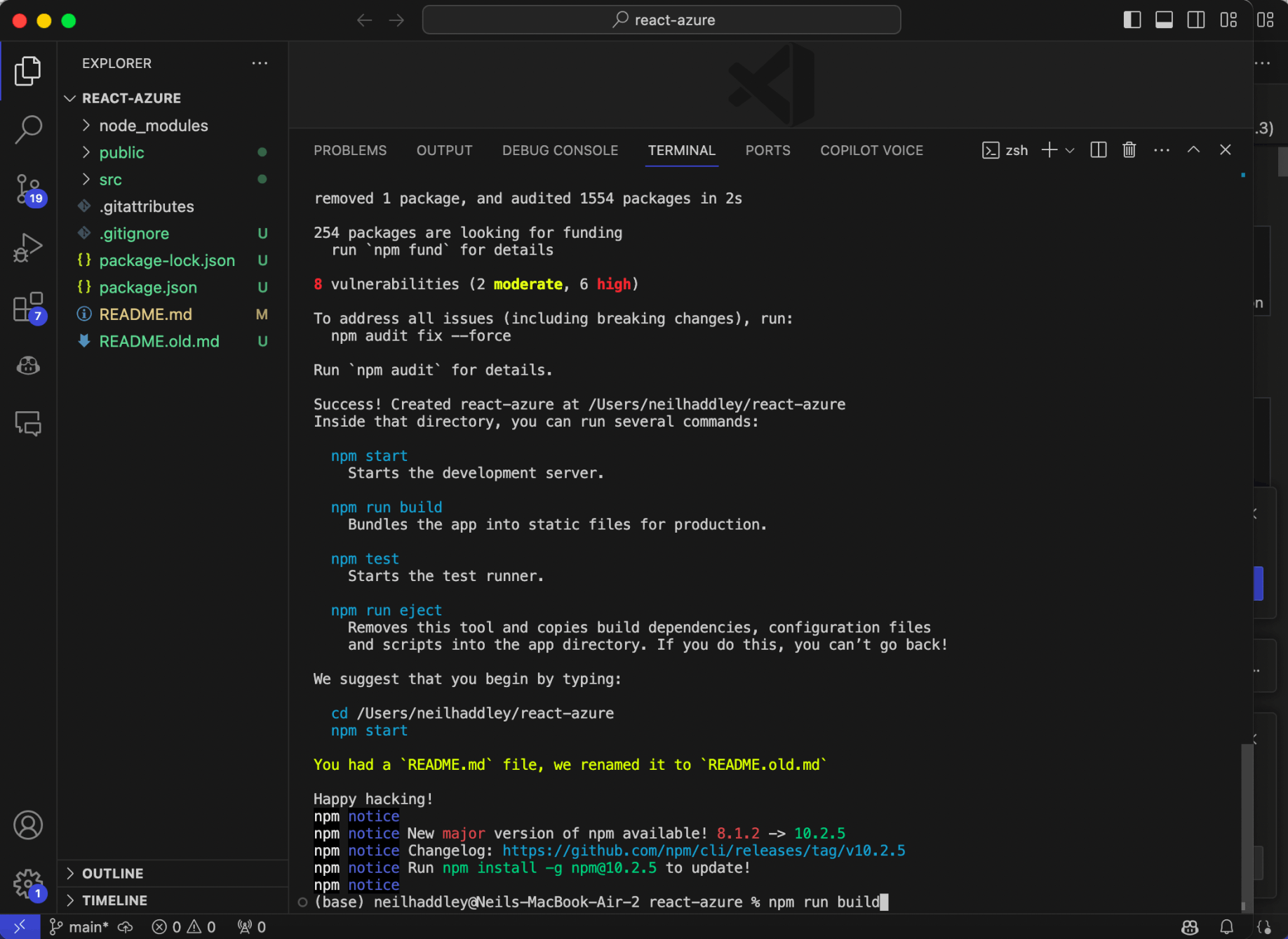
create-react-app finished. I ran npm run build to build the React project
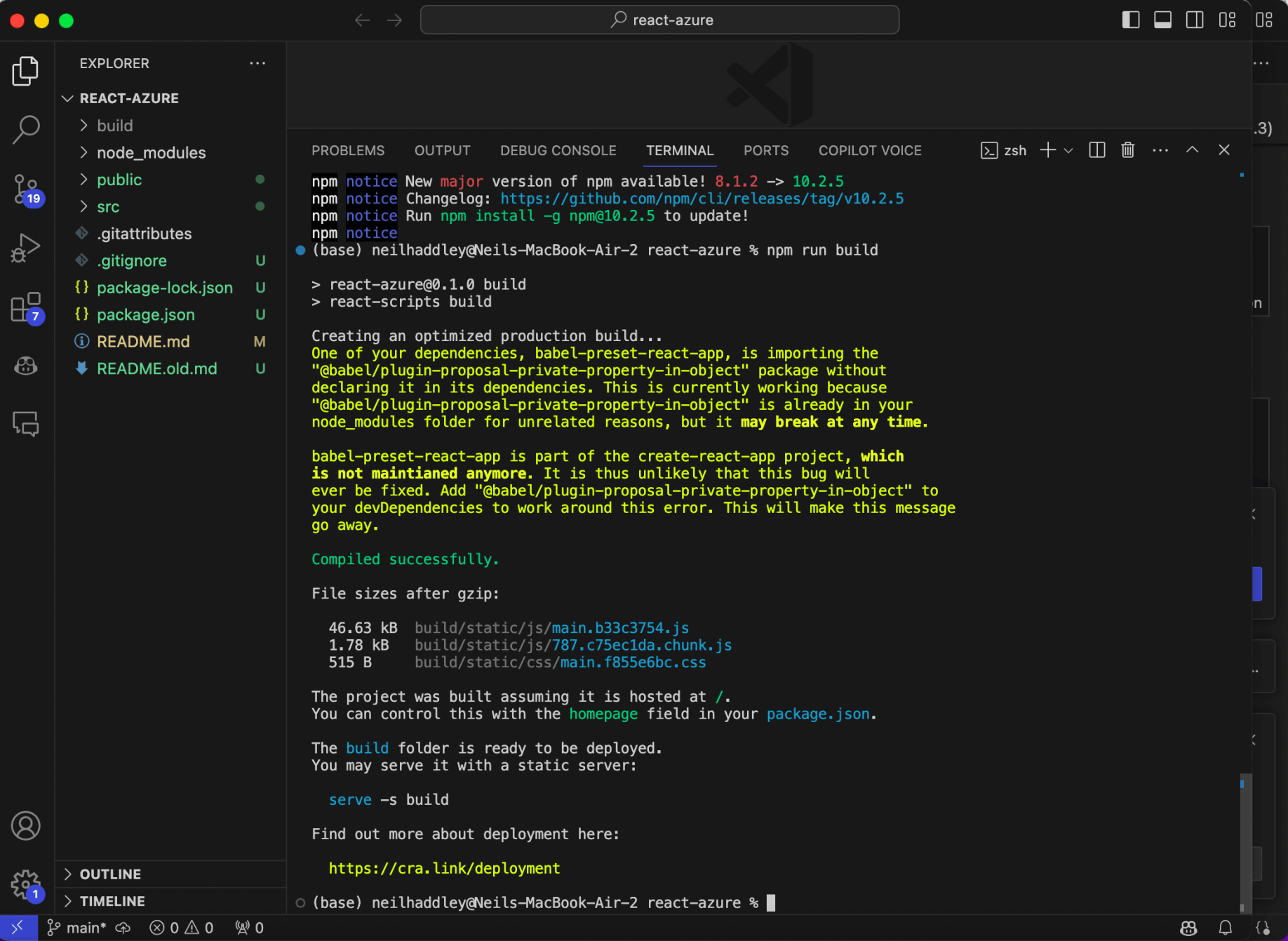
A build folder was created
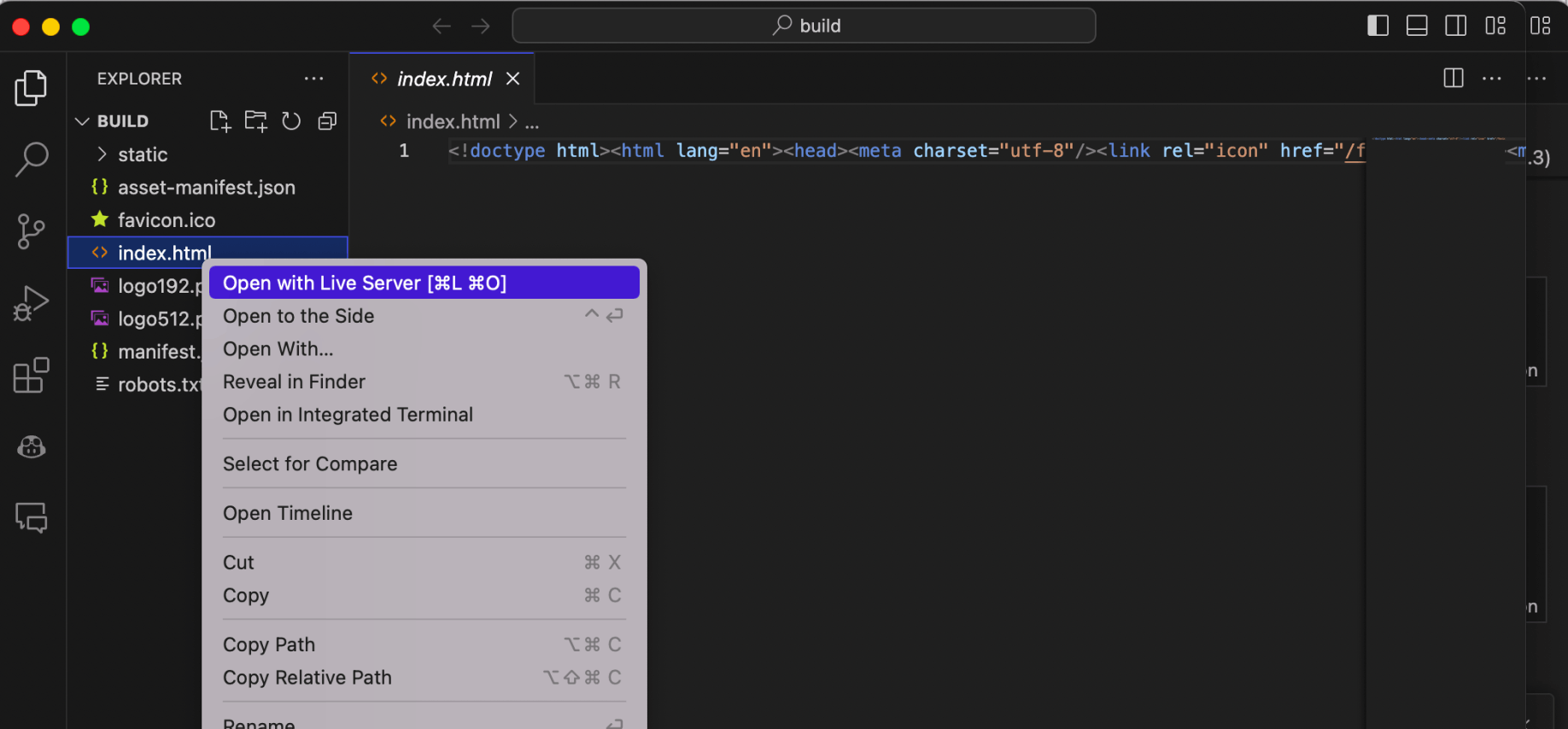
I opened the build folder using Visual Studio Code and used Live Server to open the application
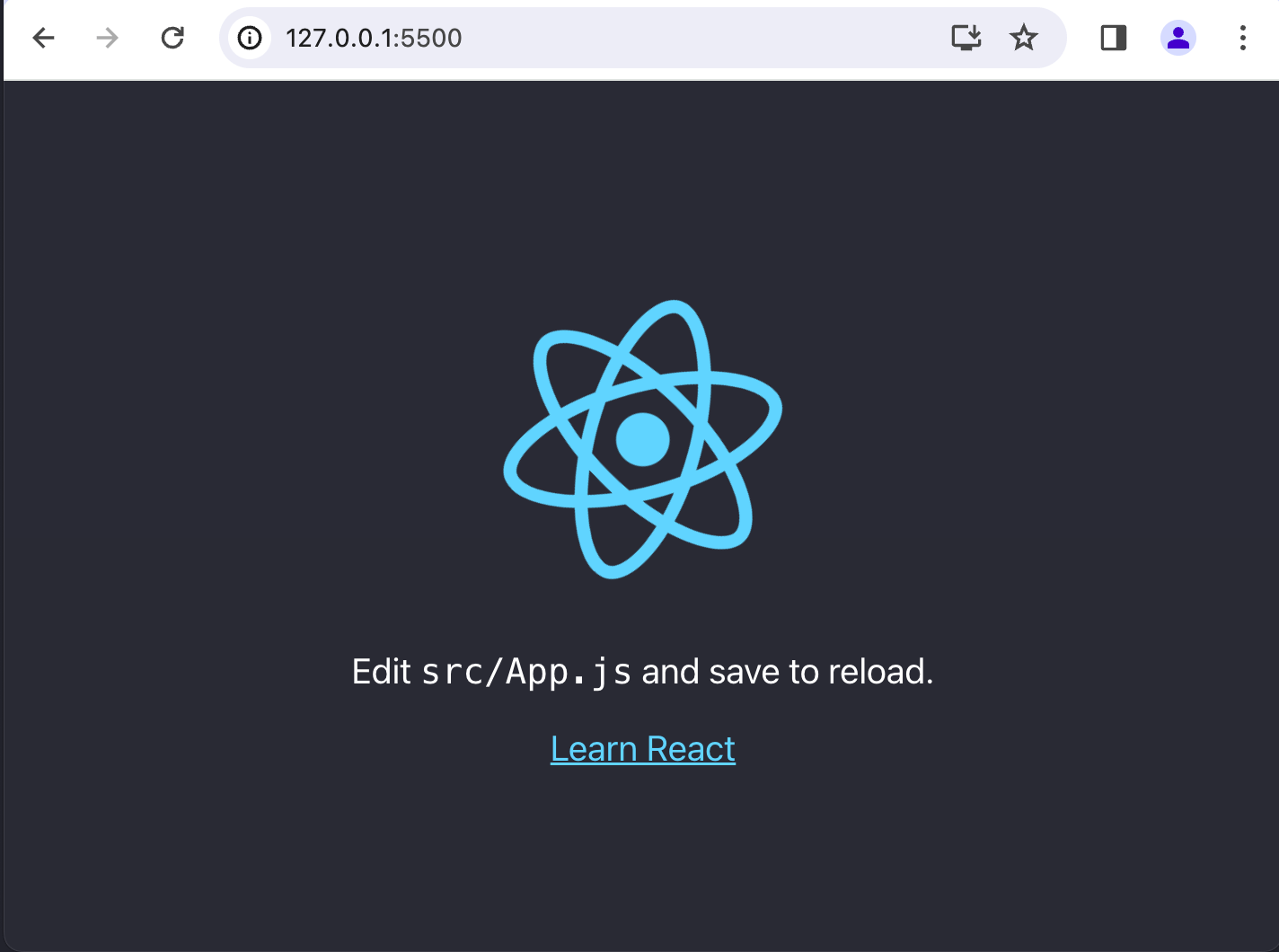
The sample React app was loaded from http://127.0.0.1:5000
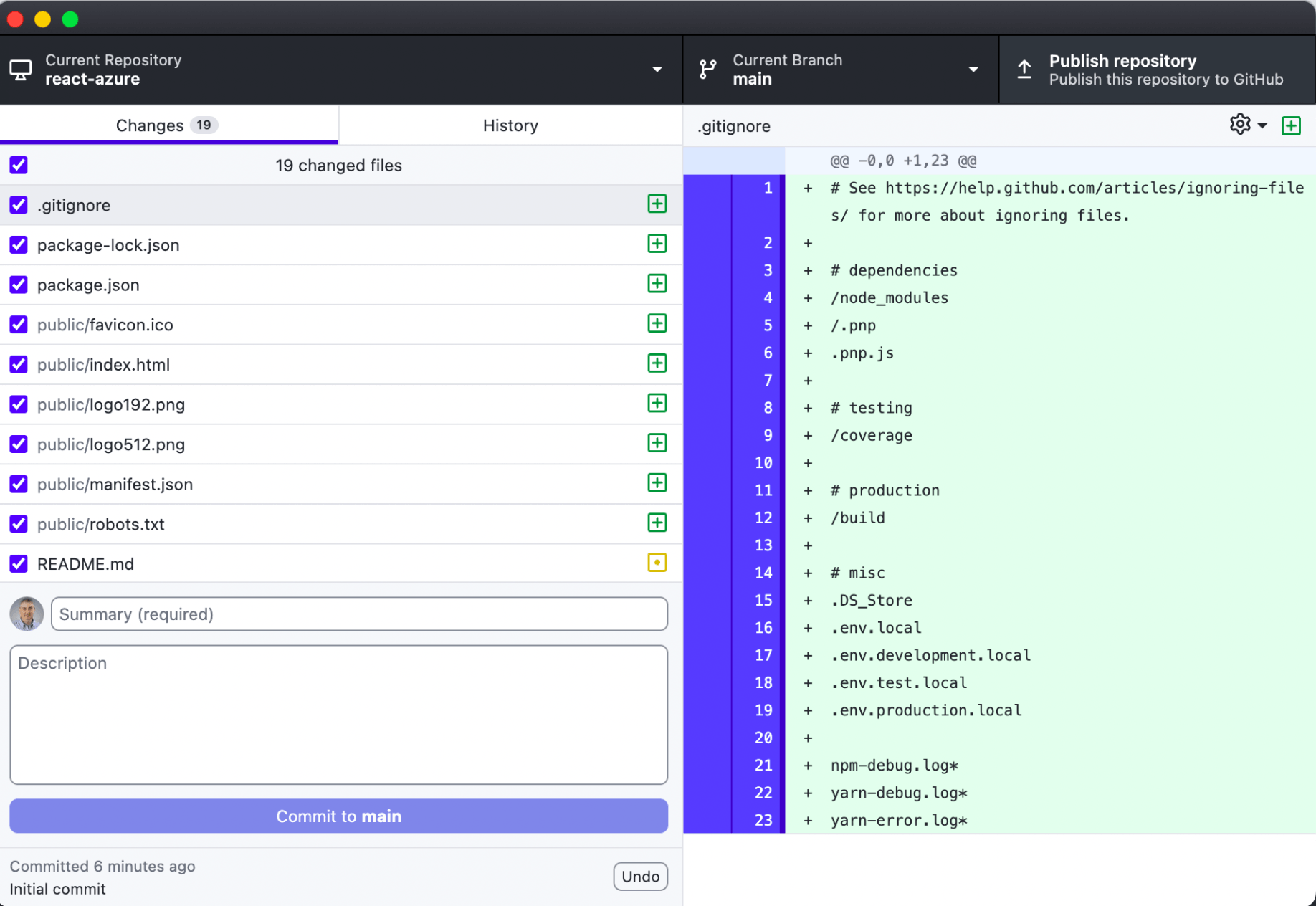
I committed the updates
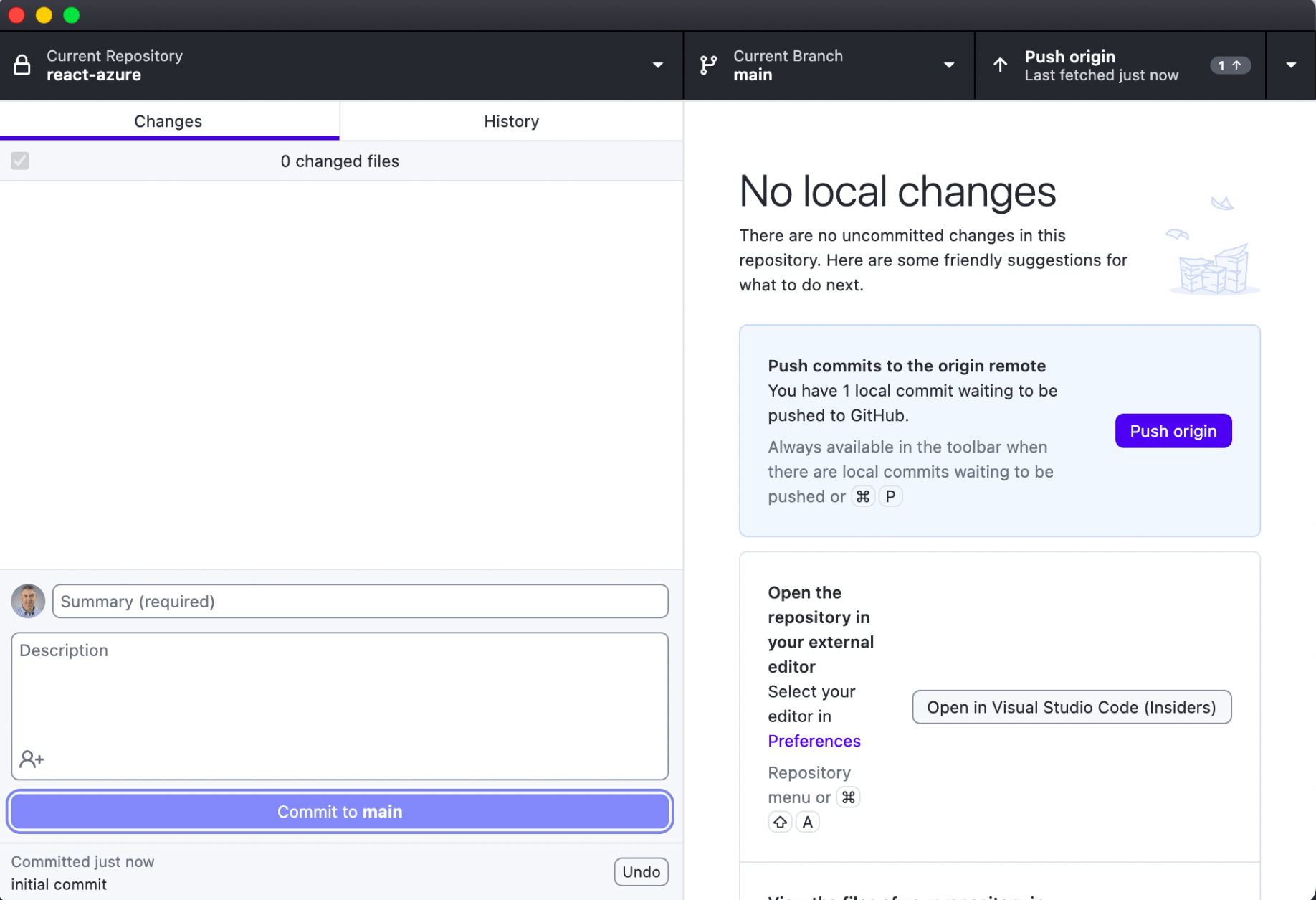
I pushed the updated to GitHub
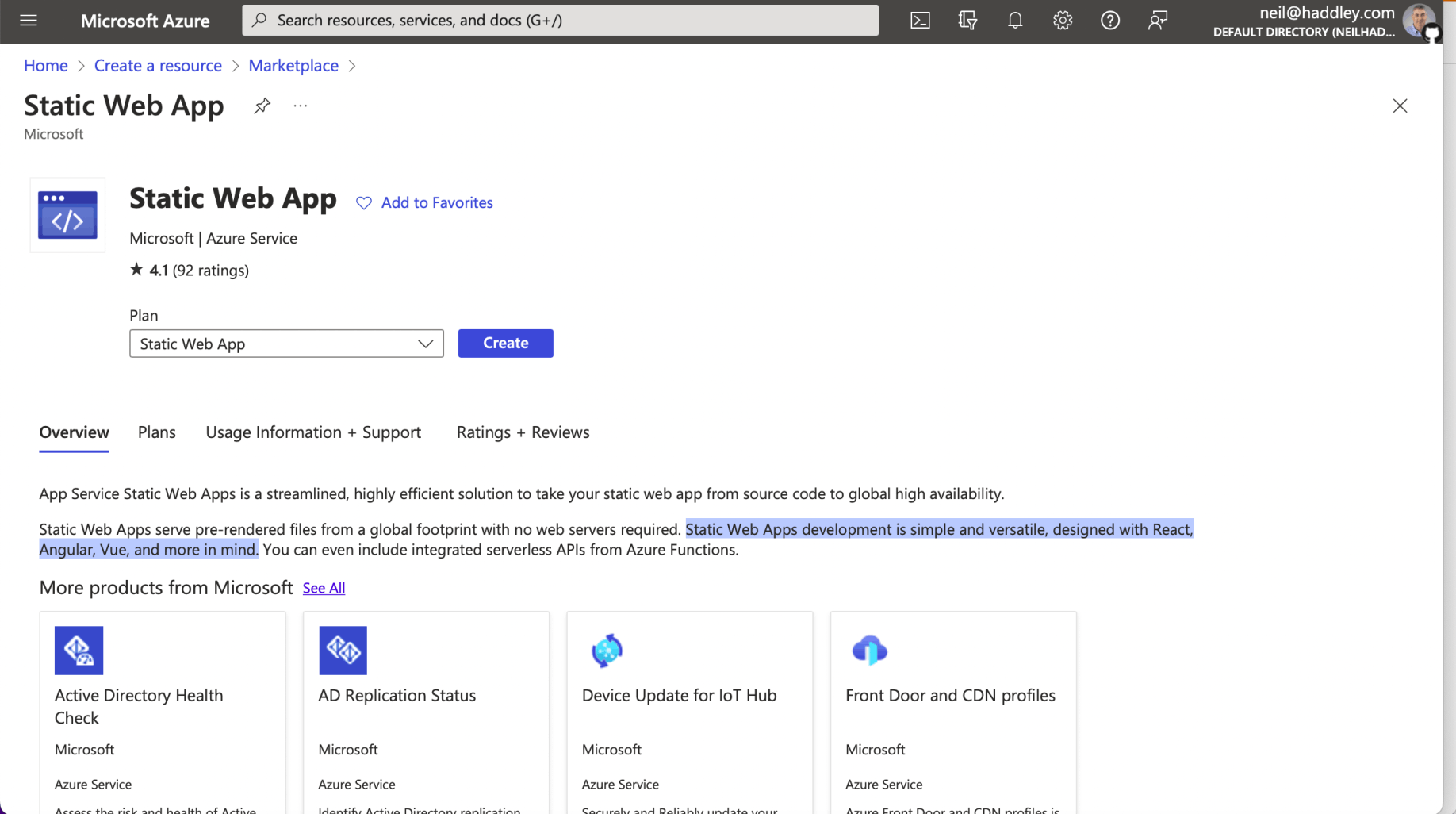
I created a Static Web App (in the Azure portal)
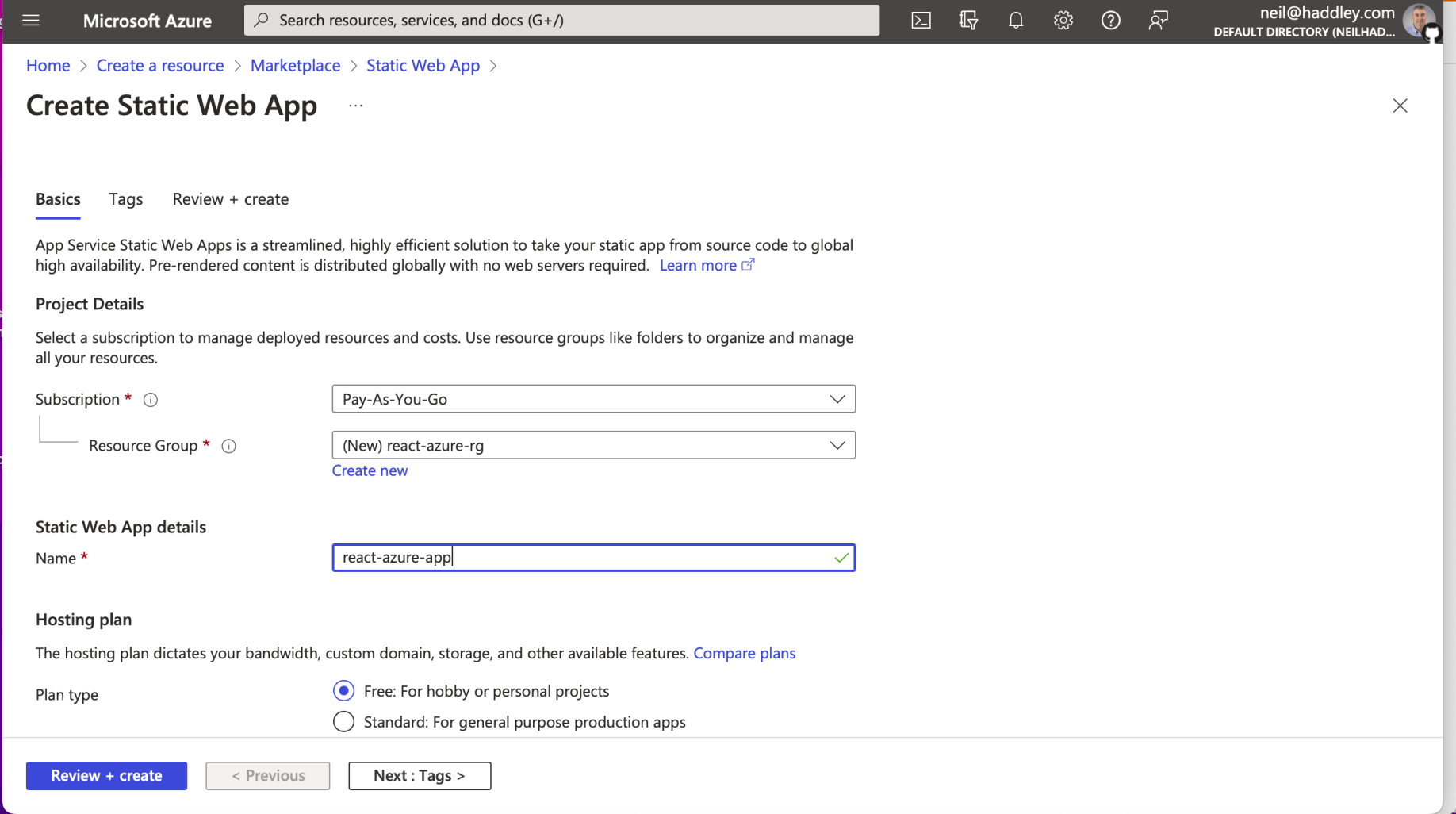
I created a new Resource Group and a new Static Web App. I selected the free plan
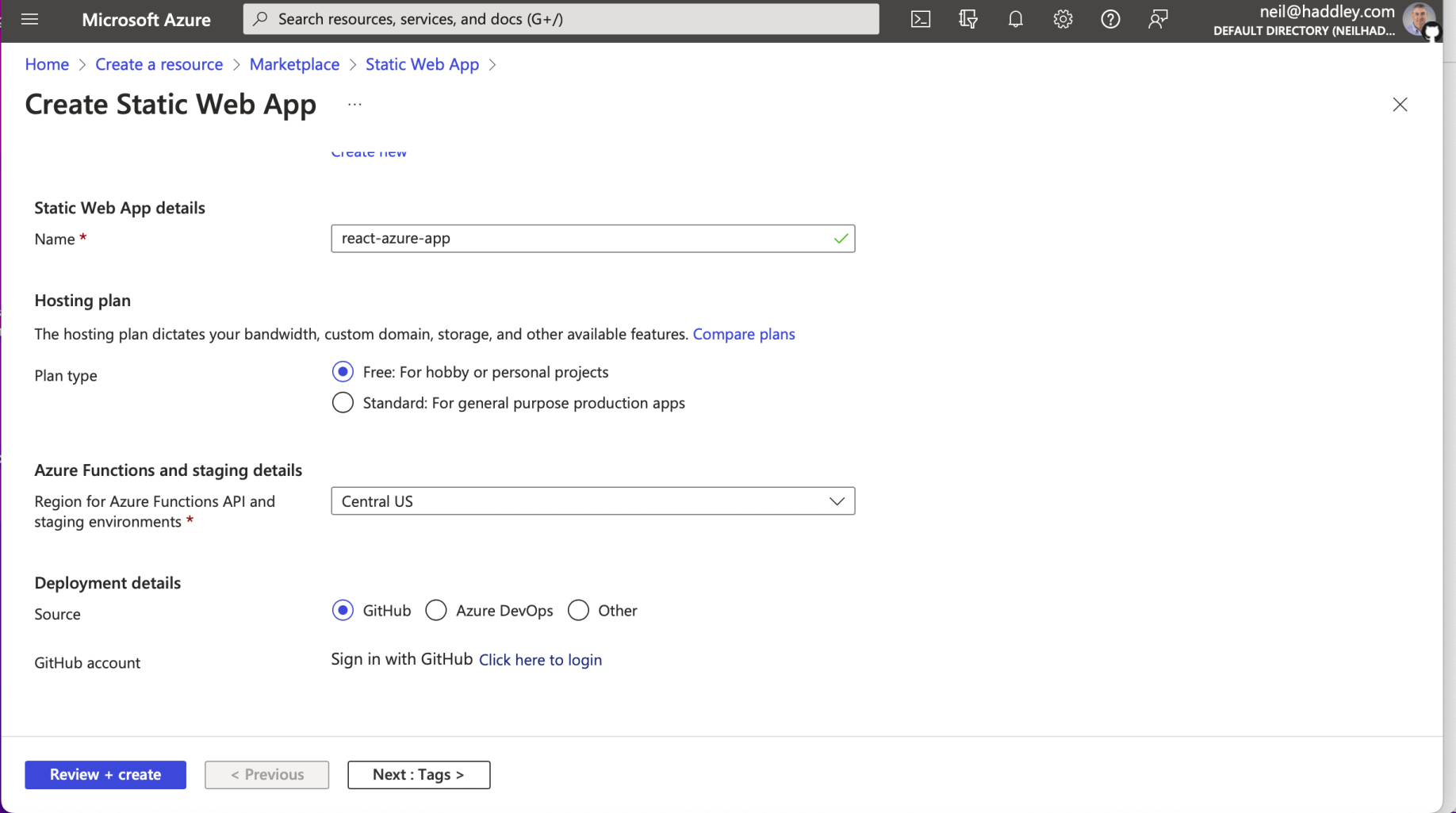
I clicked the Sign in with GitHub Click here to login link
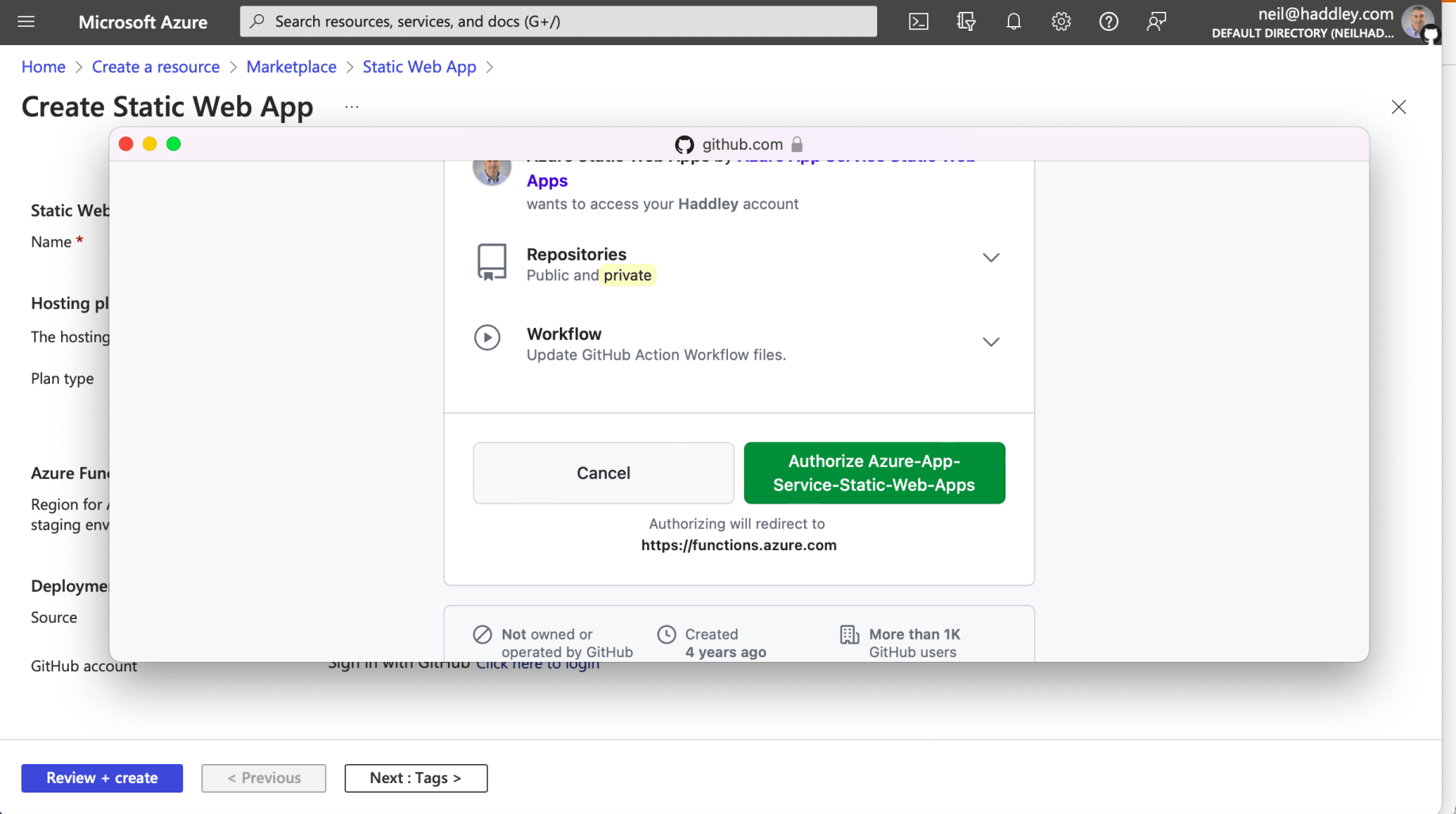
I logged into GitHub and clicked the Authorize Azure... button
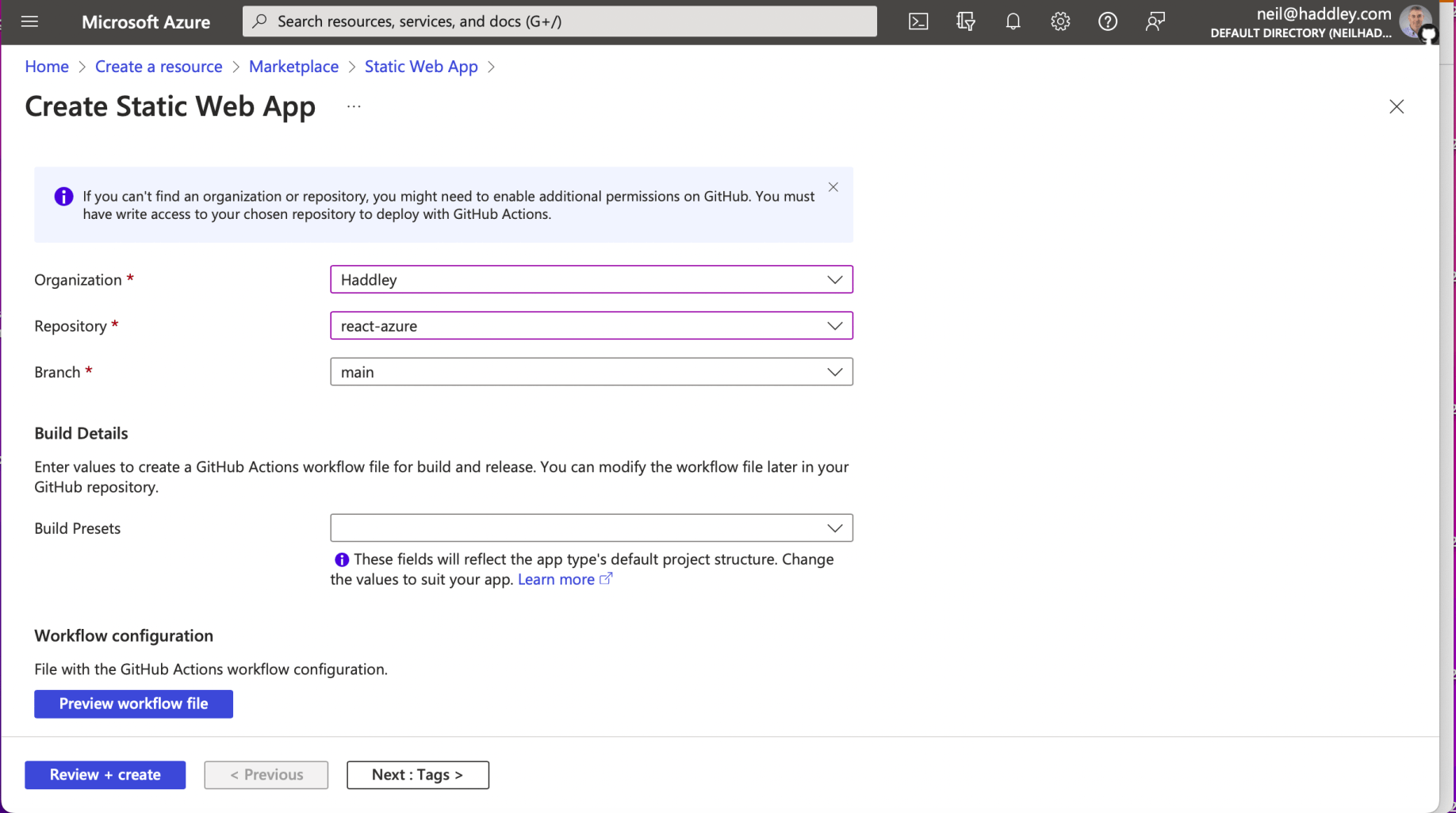
I selected the Organization Haddley, Repository react-azure and branch main and clicked the Review + create button
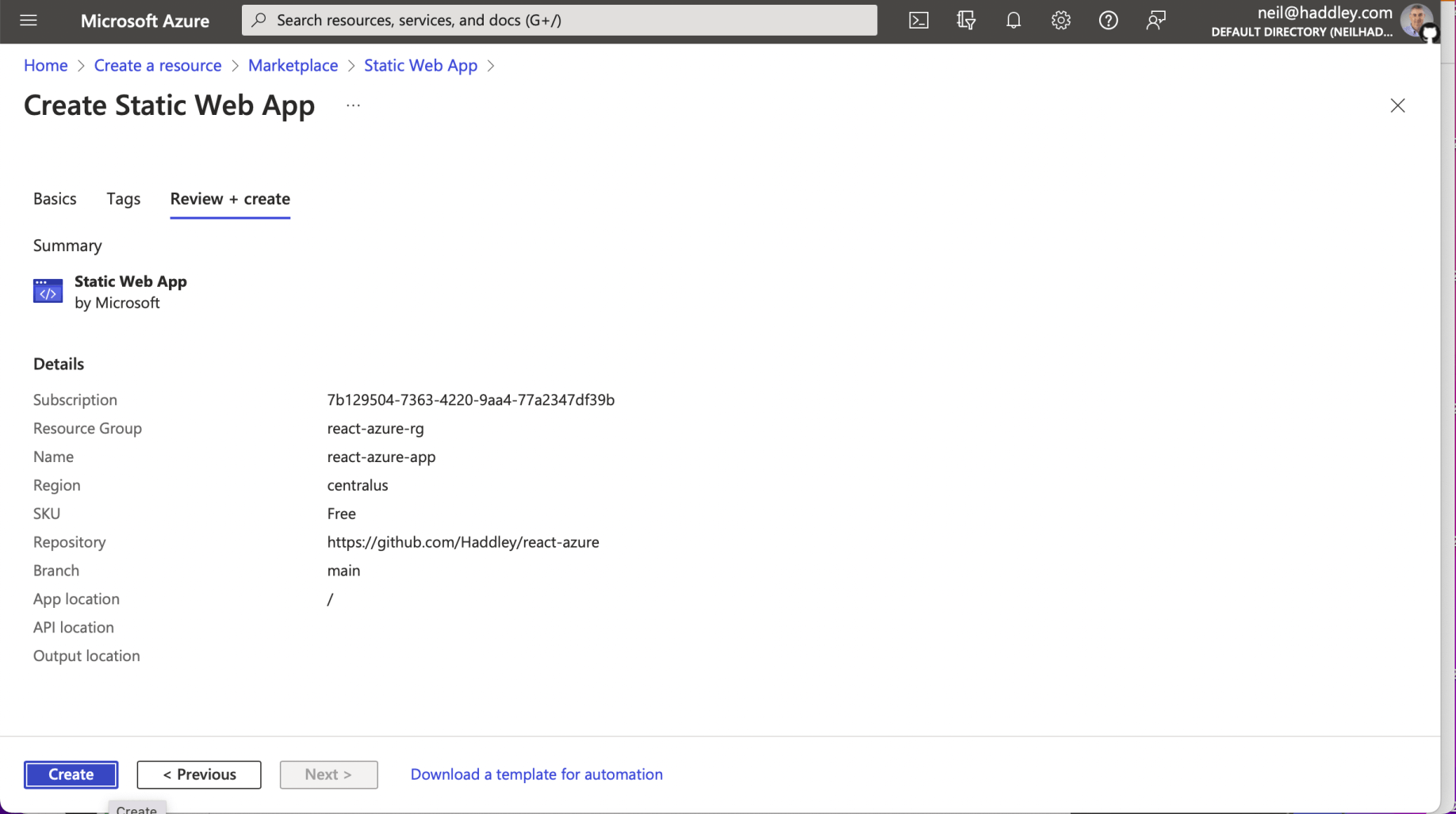
I reviewed the Static Web App details and clicked the Create button
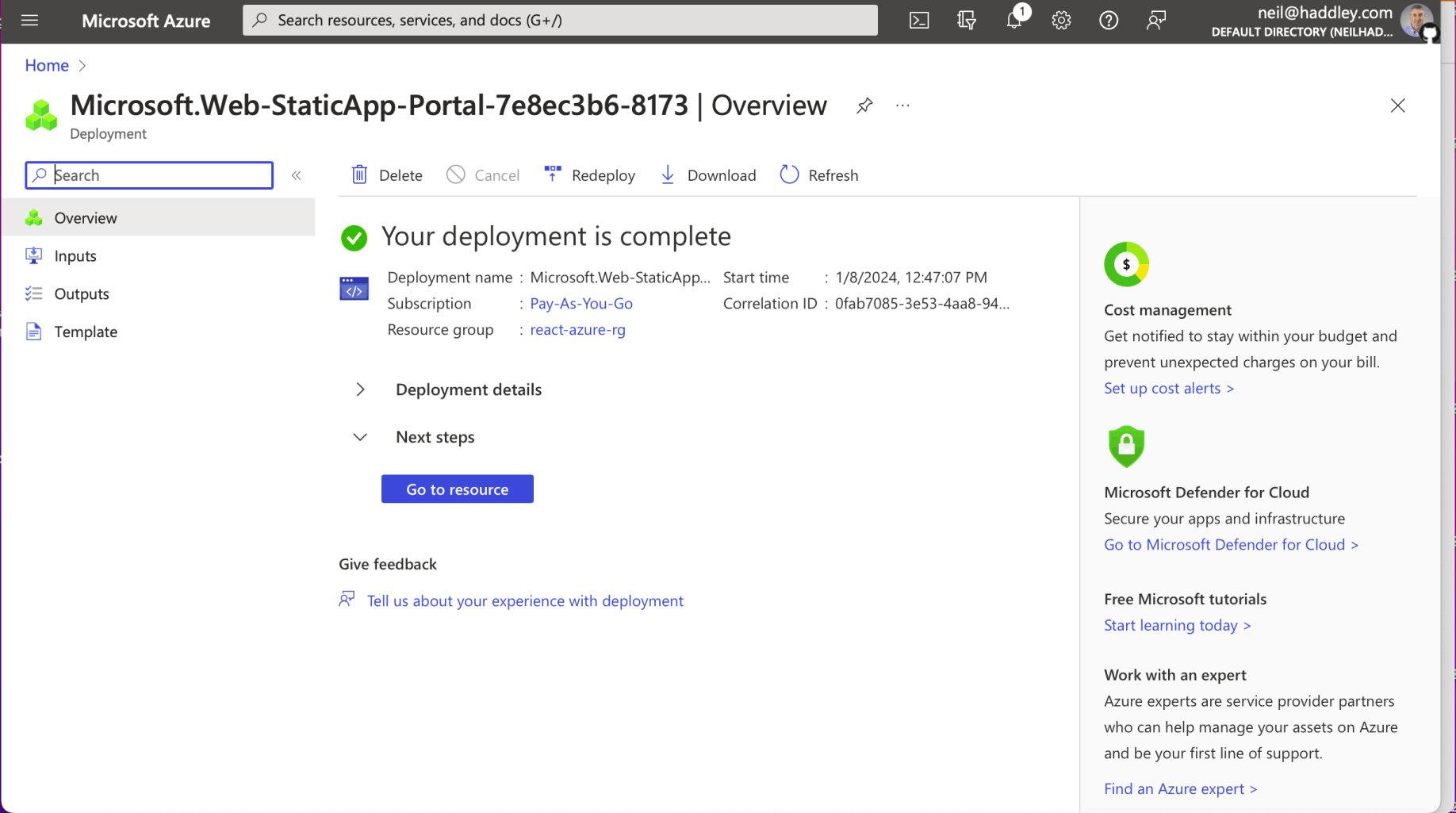
The Static Web App was deployed.
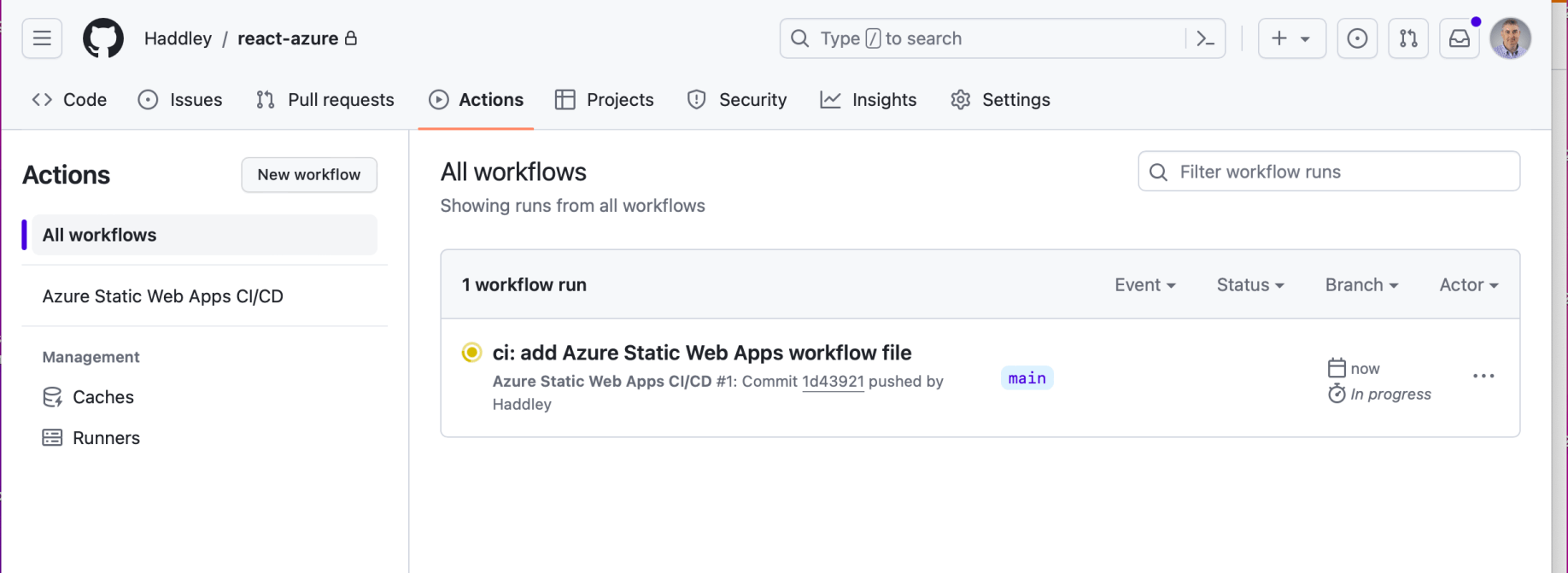
A GitHub Action was added to the repository
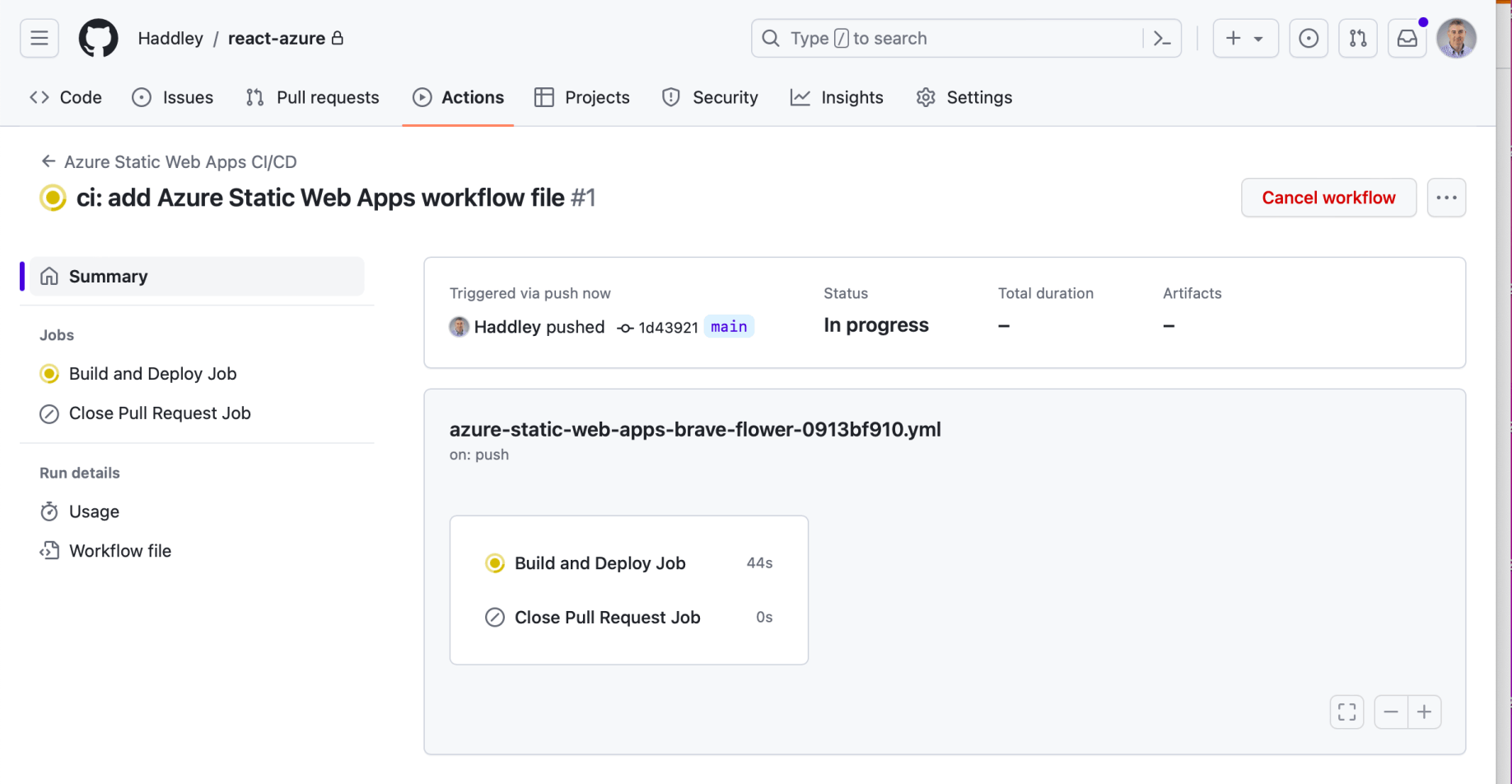
The GitHub Action built the React application
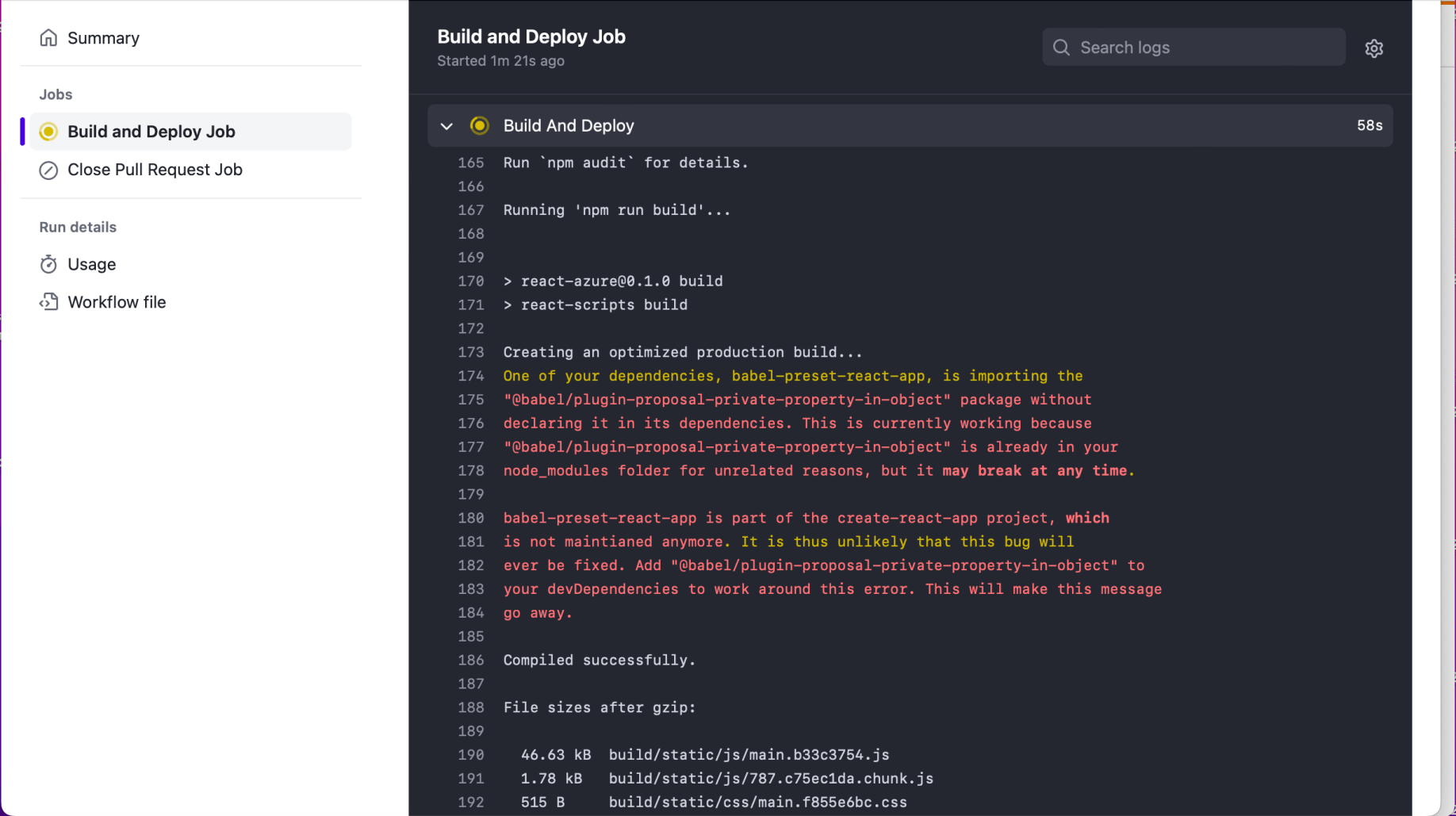
Some warnings were generated
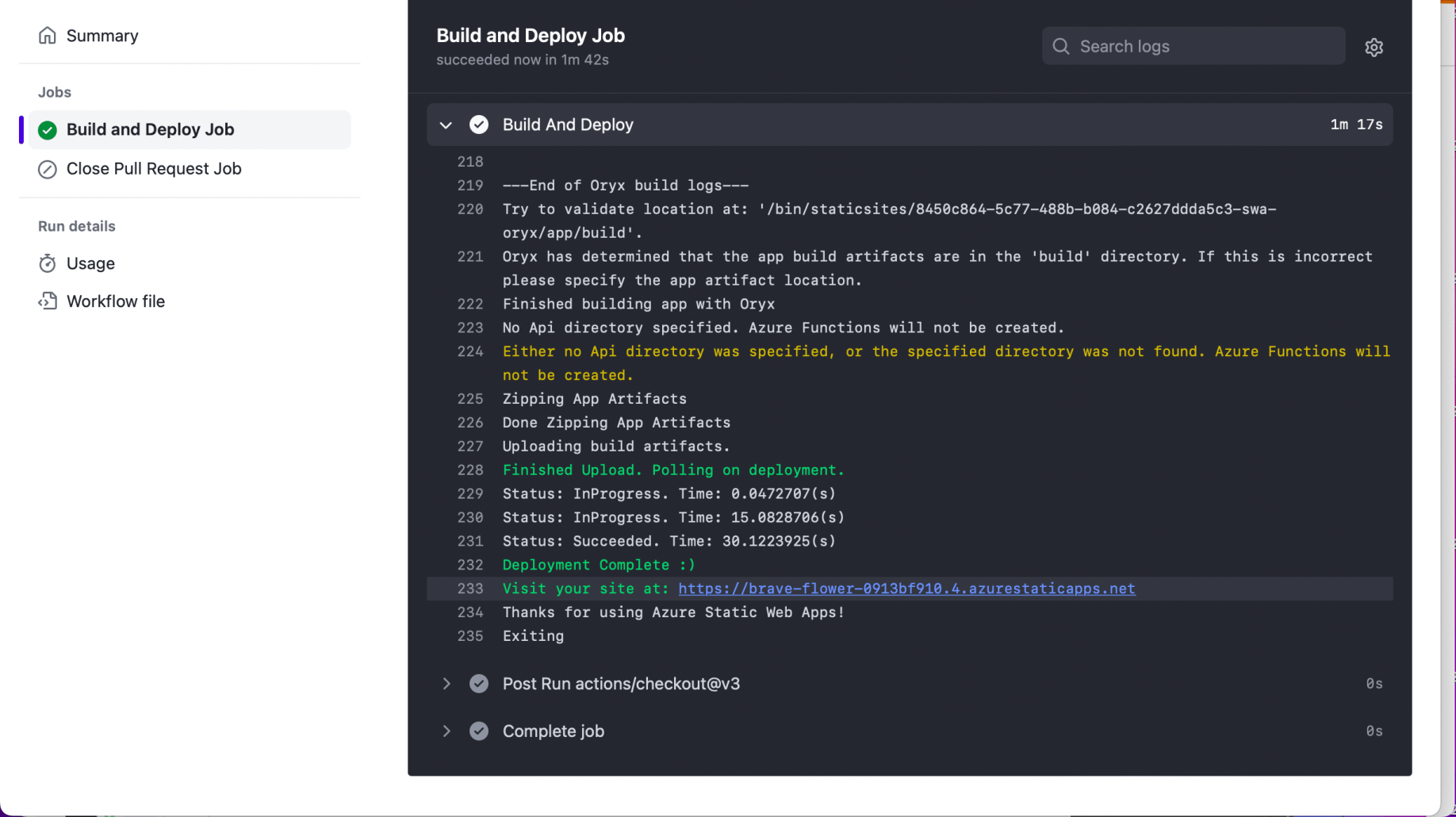
The Azure Static Web App was updated
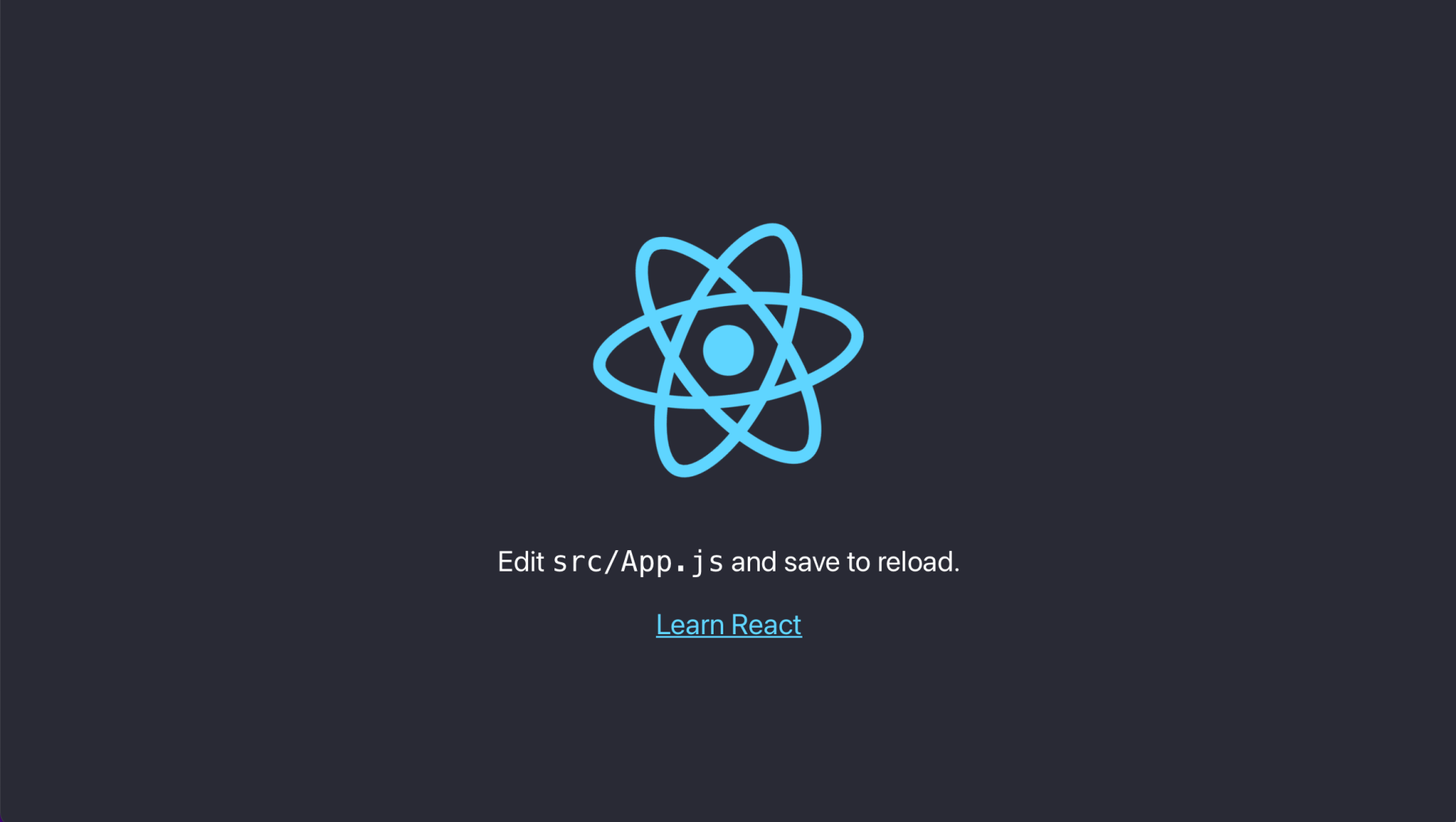
I navigated to https://brave-flower-0913bf910.4.azurestaticapps.net